DELL Ling Yue series than we all know, texture is very good
And the use of a large area of ​​metal materials makes some of the notebooks in this series very beautiful and metallic colors.
What I got today is the Inspiron 5447 of DELL's Ling Yue series.
text
â–¼ This notebook A surface red, texture is very good, very beautiful! Even my straight man feels very beautiful

â–¼ Thanks to the metallic red A surface, I have to say that this is the most beautiful DELL I have ever seen.

â–¼ The thickness of this notebook is thinner than a dollar coin (Millet Black Technology)

â–¼ The protagonist who needs to be on the move today is the Magnificent MX300 750GB SSD. Since this notebook only has a 2.5-inch hard disk drive, only a large-capacity 2.5-inch SSD can be selected for daily use. Thickened plastic mats have been affixed in advance

â–¼ This notebook D surface is a whole plastic cover, the upper grille, heat dissipation

â–¼ There are two screws on both sides of the heat sink fins on the D side

â–¼There is another one here. To remove D surface, you need to remove the two screws.

â–¼ After removing the screws, start from the middle of the air intake grille, gently tilt

â–¼ Then tilt the D-side snap along the gap

â–¼ Then flip the D-plane snap along the gap and then successfully remove the D-plane. Try to choose tools when you are hands-on, which will help protect the buckles. When you put them back in, the gap will be smaller. The D side will tighten a little.

â–¼ Remove the D side to see a lot of things that can be upgraded. The upper left corner is a large polymer battery. In the upper right corner is a 2.5-inch hard disk drive. There is only one, and there are two more memory slots below. In order to ensure the thickness of the notebook, the memory slot is tiled in D side, the lower left corner is a cooling fan, simple cleaning, then you can start with air blowing here, there is a small wireless network card in the lower right corner, there is a need can also be replaced

â–¼ The first thing to remove the D surface is to look at this polymer battery, 43Wh, 3950mAh (10.8V)

â–¼ Then remove the battery first and then switch off the power to replace the hardware. Remember

â–¼ Unscrew three screws, you can pull out the hard disk
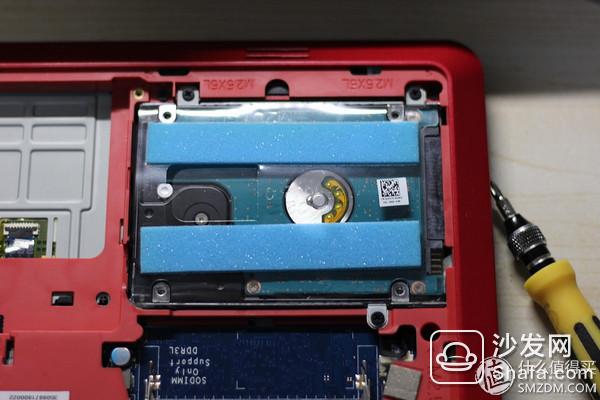
After pulling out the hard disk, remove the top SATA port to remove the hard disk.

â–¼ The hard disk is fixed in the metal disk tray, surrounded by four screws

â–¼ Remove the old mechanical hard disk, replace it with a brand-new solid state hard disk, and then reverse the order of the hard disk and the battery, then you can try to boot it. After the boot is no problem, then put the plastic shell on the D side back.
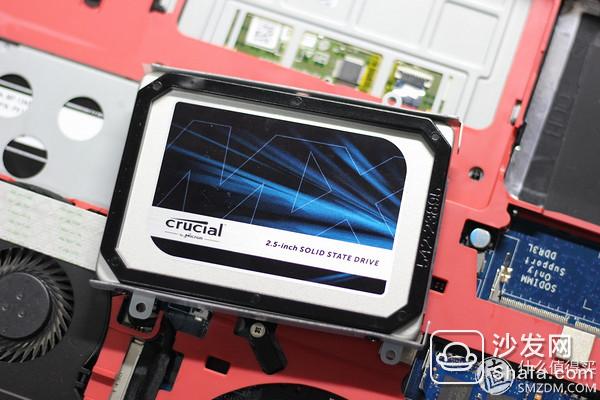
â–¼ pull out the ancestral system U disk, win7 flagship 64-bit system, pure version, and into the USB3.0 driver, what new computer installed no pressure

â–¼ Enter Bios settings under USB boot

The process of installing the system skips the table

â–¼ Because it is not my own book, Sister Paper strongly requires a pure system, QQ do not want me to install, can only use Win7 comes with the scoring software test, the main hard disk directly to the highest score of 7.9,

1, personally feel that DELL's this Ling Yue notebook is good, A face is very beautiful, the metal texture is also very good, the thickness of the notebook is not too thick, thinner than a dollar coin
2, open the D side can see the internal space allocation of the notebook is still very neat, in order to ensure the thickness, will also be placed in a memory slot tile, if you want to completely clear the dust, you still need to remove, if you open the D surface shell It's even better if you can remove the cooling fan
3, this laptop's internal expansion interface is still a little less, no optical drive, want to change the solid state can only choose a slightly larger capacity, while meeting the system capacity, but also need to meet a certain amount of storage needs, there is, if If you want to download something, it is recommended to download the removable hard disk of the mechanical hard disk to protect the SSD.
thank you all!
END
Car Audio Player,Android Car Stereo,Universal Car Stereo,Android Music System
Jiangmen soundrace electronics and technology co.,ltd. , https://www.soundracegroup.com