First, the hardware connection
1. How to judge whether the control card works normally?
Answer: After the control card is powered on, please observe the power indicator first. When the red light is on, the 5V voltage is connected. If it is not lit, please turn off the 5V power immediately. Check if the 5V working voltage is connected, whether it is overvoltage, reverse connection, failure, output short circuit, etc. Use a separate 5V power supply to power the control card. If the red light is not lit, it needs to be repaired.
2. When the control card is normal, why is the display not showing or the brightness is abnormal?
Answer: After the control card is connected to the display driver, the default is 16 scan. If there is no display, please check whether the data polarity and OE polarity setting in the control software are correct. If the brightness is abnormal, one line is especially bright, indicating that the OE setting is reversed. Please set OE correctly.
3. When the message is sent to the control card, the system prompts “An error has occurred, the transmission failedâ€.
A: Please check whether the communication interface is connected correctly, whether the jumper on the control card jumps at the corresponding level position, and whether the parameters in the “Control Card Settings†are correct. Also, if the working voltage is too low, please use a multimeter to check that the voltage is above 4.5V.
4. Why does the display not display properly after the information is loaded?
A: Check if the scan output selection in "Control Card Settings" is correct.
5. Why is the communication in 485 network not smooth?
A: Please check if the connection mode of the communication line is correct. Correctly connect the communication lines of each screen to the computer interface together. This will generate strong reflected waves and cause serious interference to the transmission signal. The correct connection method should be adopted. For details, please refer to “Communication Interface Usage and Precautionsâ€.
6, how to solve the problem of communication is not smooth when using GSM digital transmission or remote dialing?
A: When the communication is not smooth after the connection, if you are not sure where the problem is, you can take the method of segmentation detection.
First check if there is a problem with the MODEM, disconnect the MODEM connected to the control card, and connect the MODEM to another computer, so that the MODEM of the transmitting end and the receiving end are connected to the computer and disconnected from the control system. Download a software called "Serial Debug Assistant" from the Internet and use it to set up and debug MODEM after installation. First set the MODEM of the receiving end to automatic answering. The setting method is: open the serial port debugging assistant at both ends, and input “ATS0=1 Enter†in the serial port debugging assistant of the receiving end. This command can set the MODEM of the receiving end to automatically answer. If the setting is successful, the AA indicator on the MODEM will be on. If it is not lit, the setting is unsuccessful. Please check if the connection between the MODEM and the computer is correct and the MODEM is powered on. After the auto answer setting is successful, enter the “ATD 6515780 (receiving end phone number) Enter†on the sending terminal serial debugging assistant to dial the receiving end. At this time, some information can be transmitted from the sending end to the receiving end, or from the receiving end. The sender transmits some information. If the information received at both ends is normal, the communication connection has been established. At this time, the CD indicator on the MODEM is on. If the above process is normal, the MODEM communication is normal and there is no problem.
After checking that there is no problem with the MODEM, if the communication is still not smooth, the problem may be in the control card settings. Connect the MODEM to the control card, open the control card setting software on the sending end, click the read back setting, check whether the serial port baud rate, serial port, protocol and other settings are correct. Click on the setting after changing. Open the offline king software, set the corresponding communication interface mode and parameters in the communication mode, and finally transfer the script.
A 24V Dc Motor Consistency is good, reliable performance, low malfunction, torque, motor no-load and load running more smoothly and the lowest in 50 decibels


Functions: 24V dc motor rotor part of the armature iron core, armature, commutator and other devices, 24V Dc Motor is suitable for most of the electronic products, such as Electric curtains, car, sweeping robot, no hakaze fan, etc
Areas of application:



Method of use: the best stable in horizontal plane, installed on the 24V dc motor output shaft parts, cannot use a hammer to knock, knock prone to press into the 24V dc motor drive, may cause damage to internal components, and cannot be used in the case of blocked.
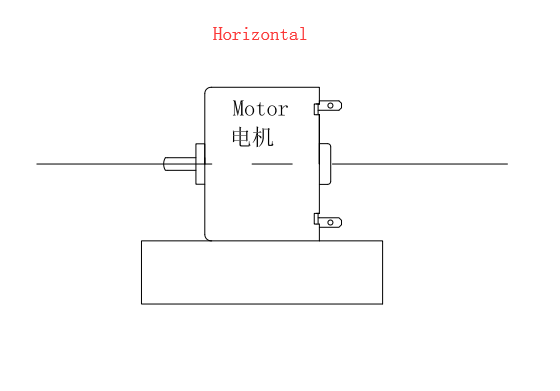
Operating temperature range:
24V dc motor should be used at a temperature of -10~60℃.
The figures stated in the catalog specifications are based on use at ordinary room temperature catalog specifications re based on use at ordinary room temperature (approximately20~25℃.
If a 24V dc motor is used outside the prescribed temperature range,the grease on the gearhead area will become unable to function normally and the motor will become unable to start.Depending on the temperature conditions ,it may be possible to deal with them by changing the grease of the motor's parts.Please feel free to consult with us about this.
Storage temperature range:
24V dc motor should be stored ta a temperature of -15~65℃.
In case of storage outside this range,the grease on the gearhead area will become unable to function normally and the motor will become unable to start.
Service life:
The longevity of geared motors is greatly affected by the load conditions , the mode of operation,the environment of use ,etc.Therefore,it is necessary to check the conditions under which the product will actually be used .The following conditions will have a negative effect on longevity.Please consult with us should any of them apply.
â—Use with a load that exceeds the rated torque
â—Frequent starting
â—Momentary reversals of turning direction
â—Impact loads
â—Long-term continuous operation
â—Forced turning using the output shaft
â—Use in which the permitted overhang load or the permitted thrust load is exceeded
â—A pulse drive ,e.g.,a short break,counter electromotive force,PWM control
â—Use of a voltage that is nonstandard as regards the rated voltage
â—Use outside the prescribed temperature or relative-humidity range,or in a special environment.
â—Please consult with us about these or any other conditions of use that may apply,so that we can be sure that you select the most appropriate model.
when it come to volume production,we're a major player as well .each month,we rurn out 600000 units,all of which are compliant with the rohs directive.Have any questions or special needed, please contact us, we have the engineer group and best sales department to service to you Looking forward to your inquiry. Welcome to our factory.

24V Dc Motor
24V Dc Motor,24V Dc Micro Motor,24V Dc Electrical Motor,24V Micro Dc Motor
Shenzhen Shunchang Motor Co., LTD. , https://www.scgearmotor.com