Many players buy boxes in addition to watching online video, but also have the need for local video viewing. In fact, this statement of playing local video, in addition to let the box external flash and mobile hard disk play video content, let the box directly play the video within the LAN also belongs to this. In fact, if we set up a local area network, it would be much easier and easier for the box to play video and music on the LAN than to attach a flash drive or a removable hard disk to the box.
However, for most ordinary users, the home may have a computer and a box at the same time, but they do not know how to connect the box with the computer and play the contents of the computer directly through the network. Below, we will reveal this convenient application mode for everyone!
NAS, the easiest and simplest connection Before the introduction, we must show that no matter what device is connected to the box, the key point is that the box and other devices are in the same network segment, that is, the same LAN. The easiest way is to buy a wireless router, make the router dial-up, and the computer and box connect the wireless router to the Internet so that they are all in a LAN.
If the user buys a NAS and hangs up the hard disk, it downloads what can be watched. Then it is the easiest to connect the box to it. Take QNAP's NAS as an example. If the user's box supports local area networks and various network connection methods, then the automatic search in the network neighborhood will be able to find the QNAP NAS machine model. Enter the NAS user name and password at this time. Go to the directory on your NAS hard drive and find that you want to see the content and play it directly.


Win10 computer, switch the local account login and set up sharing then if the user does not have a NAS, only the computer how to do? In fact, the principle is the same, but different systems will have some minor differences in operation. Now we first use the Win10 system as an example for everyone.
If the Win10 computer and the box are in the same local area network, then we must be able to see our own computer in the box's online neighbor. Because Win10 is the default setting, the "user" is automatically shared and can be browsed on other devices, but only see The folder under "User" cannot access the underlying file. Let's talk about the specific sharing of folders.
At this point, we right-click on the folder or drive that we will share, select Properties, and then go to the "Share" option. Then select advanced sharing, check the “Share this folder†item, and the folder or drive letter is now shared. However, if the user clicks on his computer in the box's network neighborhood, he will find that he cannot enter the shared folder. The system will allow the user to fill in the user name and password. In addition, we need to take another step.
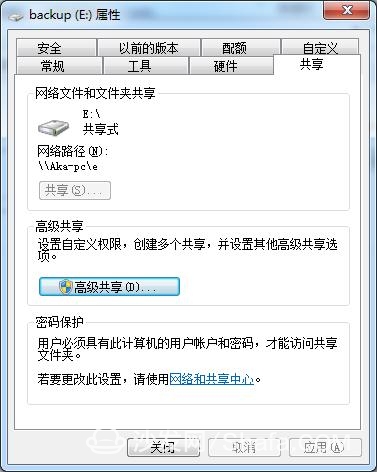

Win10 computer folder also has a trouble place, if the user is using the Internet account (Microsoft account), then when the shared folder is logged on other devices, directly enter the account can not be successful, you must join in front of the Internet account alone Quotation marks and address names work, very troublesome. So for Win10 users, you want to share the folder to the box, it is best to switch the account to the local account, so it is relatively simple to log in directly with the user name and password.
Win7 computers are relatively complicated. The Guest account is the key. Because the Win8.1 system is not popular, Win7 is used by many users in addition to Win10. Compared to Win10, the shared folder mechanism of the Win7 system is more complicated and complicated. It has more steps than the Win10 sharing mechanism.
First Win7 system and Win10, also close the password protection mechanism, and then share the required folder. The two steps are the same.
Secondly, Win7 also needs to add a guest account. In the control panel, find the "Add and delete users" option, and click to enable the Guest account. Then add everyone in the shared selection of the shared folder, and let it get the right to read and write. At this point, we open the network neighborhood in the box, we found that without a username and password, we can directly enter the Win7 system shared folder.
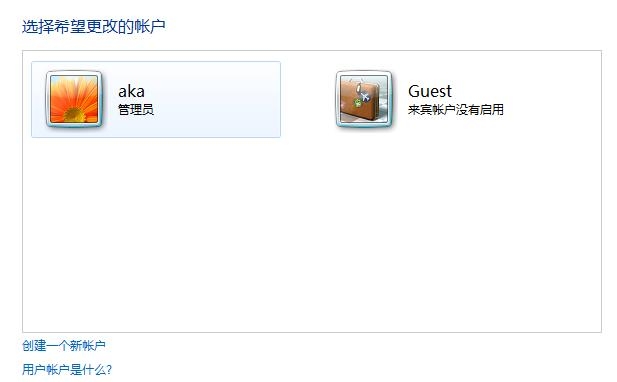
Special note: (Box side) Fast Ethernet may play high bit rate content. Caton may be worth noting that, in terms of actual experience, most high-definition video in the NAS, box playback NAS or computer shared folder No problem, setting some 4K video with low bit rate is no problem. However, if the bit rate of the video exceeds 80 Mbps, only the gigabit LAN can be set. This requires the routers, boxes, NAS, and PCs to have gigabit LAN ports or use 802.11ac wireless networks.
However, for most ordinary users, the home may have a computer and a box at the same time, but they do not know how to connect the box with the computer and play the contents of the computer directly through the network. Below, we will reveal this convenient application mode for everyone!
NAS, the easiest and simplest connection Before the introduction, we must show that no matter what device is connected to the box, the key point is that the box and other devices are in the same network segment, that is, the same LAN. The easiest way is to buy a wireless router, make the router dial-up, and the computer and box connect the wireless router to the Internet so that they are all in a LAN.
If the user buys a NAS and hangs up the hard disk, it downloads what can be watched. Then it is the easiest to connect the box to it. Take QNAP's NAS as an example. If the user's box supports local area networks and various network connection methods, then the automatic search in the network neighborhood will be able to find the QNAP NAS machine model. Enter the NAS user name and password at this time. Go to the directory on your NAS hard drive and find that you want to see the content and play it directly.

The password that the box needs in the online neighbor is the NAS's own username and password
In addition, many NAS support NFS, UPNP, and SMB protocols, and most boxes will also support these protocols, so select these options in the media center of the box and you will find NAS. Only in some protocols, the box cannot directly access the NAS's root folder, but exists in the form of Music, Video, and Photo, and the folder will automatically list all media files of the same type. It is cumbersome. In addition, the connection speeds of these protocols are not as fast as the network neighbors. Some UPNP protocols of the box need to be preloaded with all the content before they can be played. At this time, when large-capacity video files are encountered, it is prone to problems. So if you need to perfectly share the folders in the NAS, it's better to use a network neighborhood. 
The media center of the box generally has a variety of network protocols to choose from
In addition, the user selects the network neighbor on the box and finds the folder directory in the NAS, and this directory can be added to the shortcut menu. After that, the user does not have to set the folder. As long as the user name and password of the NAS are not changed, the user can directly enter the directory selection file. Watch. All in all, in terms of boxes, My Network Places is the best LAN sharing model, which is the same whether it is for NAS or other devices. Win10 computer, switch the local account login and set up sharing then if the user does not have a NAS, only the computer how to do? In fact, the principle is the same, but different systems will have some minor differences in operation. Now we first use the Win10 system as an example for everyone.
If the Win10 computer and the box are in the same local area network, then we must be able to see our own computer in the box's online neighbor. Because Win10 is the default setting, the "user" is automatically shared and can be browsed on other devices, but only see The folder under "User" cannot access the underlying file. Let's talk about the specific sharing of folders.
At this point, we right-click on the folder or drive that we will share, select Properties, and then go to the "Share" option. Then select advanced sharing, check the “Share this folder†item, and the folder or drive letter is now shared. However, if the user clicks on his computer in the box's network neighborhood, he will find that he cannot enter the shared folder. The system will allow the user to fill in the user name and password. In addition, we need to take another step.
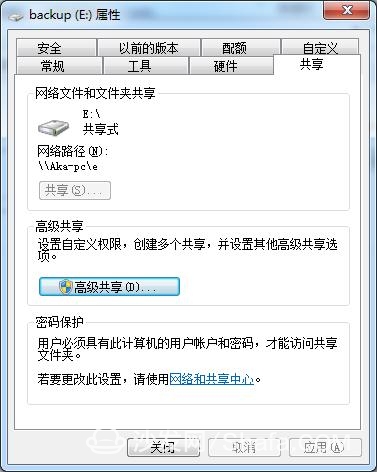
Set the folder or drive letter that you need to share
In the Win10 computer's control panel, enter "Network and Internet", then enter "Network Sharing Center" to open advanced sharing settings. In the bottom "all networks" option, select "Turn off password protection sharing." At this point we enter the network neighbor in the box again, without entering the user name and password, you can see the shared drive letter and folder. 
To turn off password protected sharing to see shared folders
However, if you click the shared folder on the box at this time, the user will find that the system still requires you to enter the user name and password. Yes, Win10 is so people want to hit the wall! At this time enter the login user name and password on the PC, You can successfully access the shared folder, and you can also play the contents of the folder. A special reminder is that you must add the shared folder to the box's shortcut menu so that your shared folder will appear directly in the media center without the user having to set it every time. Win10 computer folder also has a trouble place, if the user is using the Internet account (Microsoft account), then when the shared folder is logged on other devices, directly enter the account can not be successful, you must join in front of the Internet account alone Quotation marks and address names work, very troublesome. So for Win10 users, you want to share the folder to the box, it is best to switch the account to the local account, so it is relatively simple to log in directly with the user name and password.
Win7 computers are relatively complicated. The Guest account is the key. Because the Win8.1 system is not popular, Win7 is used by many users in addition to Win10. Compared to Win10, the shared folder mechanism of the Win7 system is more complicated and complicated. It has more steps than the Win10 sharing mechanism.
First Win7 system and Win10, also close the password protection mechanism, and then share the required folder. The two steps are the same.
Secondly, Win7 also needs to add a guest account. In the control panel, find the "Add and delete users" option, and click to enable the Guest account. Then add everyone in the shared selection of the shared folder, and let it get the right to read and write. At this point, we open the network neighborhood in the box, we found that without a username and password, we can directly enter the Win7 system shared folder.
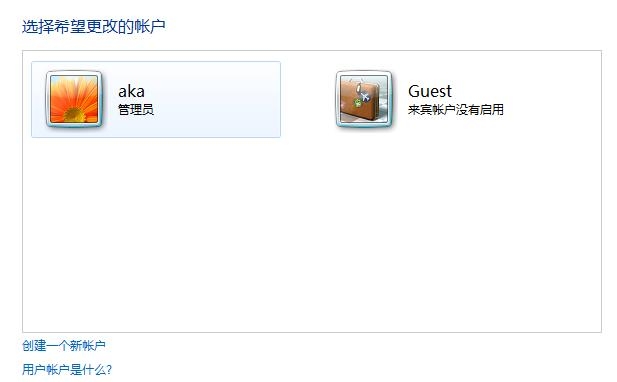
Select Enable Guest Account
Of course, we can also use the SMB protocol to find the shared folder of Win7, but the specific way is very similar, so we don't have much to say here. All in all, Win7's shared folder approach is slightly more complicated than Win10, but the benefit is that once it is set up, it doesn't require any username and password, and we can use the local area network to allow the box to play content directly in the shared folder. Special note: (Box side) Fast Ethernet may play high bit rate content. Caton may be worth noting that, in terms of actual experience, most high-definition video in the NAS, box playback NAS or computer shared folder No problem, setting some 4K video with low bit rate is no problem. However, if the bit rate of the video exceeds 80 Mbps, only the gigabit LAN can be set. This requires the routers, boxes, NAS, and PCs to have gigabit LAN ports or use 802.11ac wireless networks.
Smart TV/box information can focus on smart TV information network sofa butler (http://), China's influential TV box and smart TV website, providing information, communication, TV boxes, smart TVs, smart TV software, etc. Answering questions.
Air Handing System,Air Handing Unit System,Air Ventilation System,Air Heating Cooling System
Chongqing LDJM Engine Parts Center , https://www.ckcummins.com