Enough of watching CCTV always wanted to find a fresh special live TV station, but as the relevant policies have tightened many live applications have canceled overseas live channels like Phoenix TV, Hong Kong Channel, Jade Station and BBC There are no such television stations. Many people ask big fat insects, and direct import of live broadcasts does not work. Now what applications are available for customization - of course!

In fact, we often use the HDP broadcast itself is to support the import of live sources, whether it is the old version, or the latest version (up to today's latest version is 2.1.1) will be supported. Do not give me the new version can not be imported, Not importing can only mean that your method is not operating properly or there is a problem with one of the computers, routers, and TVs in use.
Successfully imported video source must-reads
1. To succeed, your computer's browser must choose from the following three: chrome (Google Chrome), firefox (Firefox browser) or IE10+ browser
2, no computer, you can use the mobile UC browser instead of the computer browser in the tutorial to remotely push the live source
3, some friends feedback prompt failed to upload, specifically the router, computer or your TV problem, big fat insects are also uncertain, I will provide a U disk to import method.
4. The program source needs to be placed in the text document (notepad) in the form of name + comma + address
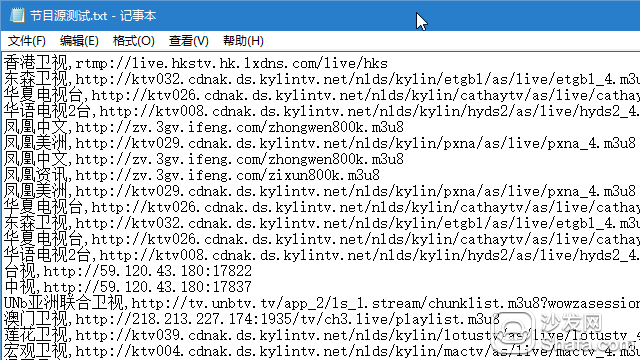
Latest steps for HDP live streaming to live feeds
1. Install the latest HDP live broadcast from the sofa butler and open it (Please keep HDP open during the entire import process)

2, remote control press the return key, the page will display a string of IP addresses
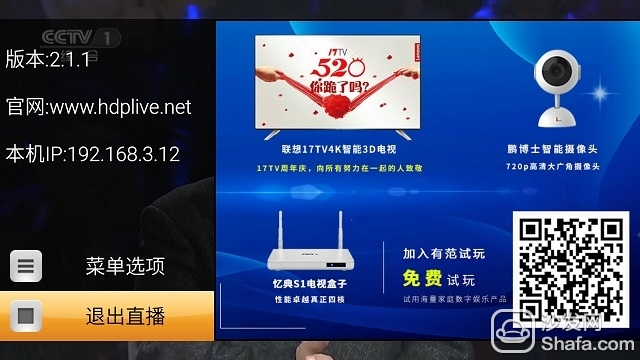
3. Keep your TV and computer on the same router, open Google Chrome, enter http://+IP address+:11111 Do not drop the colon, the other is 5 1, not 4 1. After the input is complete, press the Enter key to open the web page. If there is nothing wrong, you will see the HDP remote management station.

4, the prepared live broadcast source, hold down the left mouse button to select not relax, drag to custom 1 (select 2 or 3 can also be) will be automatically uploaded to your HDP. If you don't know what it means to drag, you can open Custom 1 and upload it as prompted.

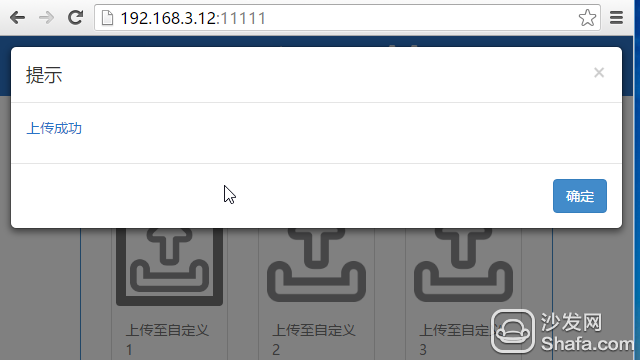
5. Where does the imported live broadcast source look? Turn on the HDP, press the OK button first, and press the left button about 3 times to see the Custom 1 category.

The specific steps for the HDP live broadcast U disk to import the live source Some friends' devices will prompt for upload error. You can temporarily import the live broadcast source from the old HDP live stream using the USB stick. It should be noted that CCTV and TV stations, etc., from the old version of HDP basically cannot be played.
1. Download and install the historical HDP live version, which can be downloaded from the sofa butler, or download the 1.99 fixed version directly from the address I left: http://apps.sfcdn.org/apk/hdpfans.com.a418d1fbc8dcc989c617b6f0c66fdcba .apk

2. Copy the source of the program you want to import to the U disk. Check the USB port of your TV or box.
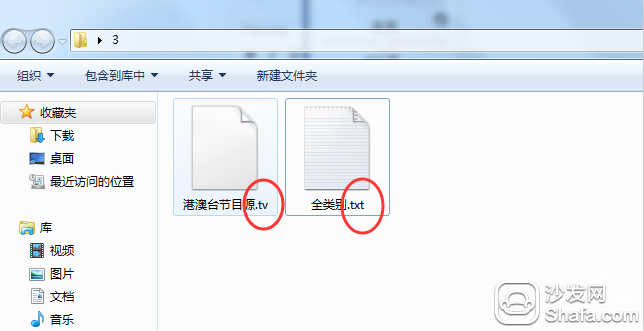
3. Open the HDP live broadcast for the 1.99 fixed version, press the OK button, and then press the left button several times to see the "More" category and select Add More Channels
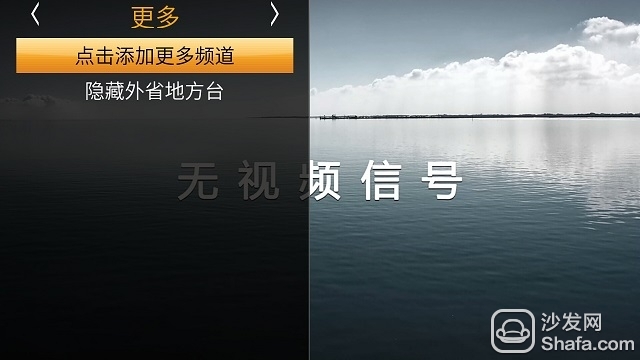
4. The page will show the sharing function has been canceled, then click the left button, you will find custom 1, then click on the "Import Program" below
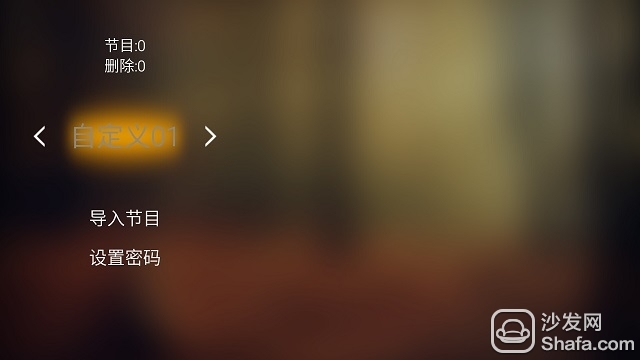
5, open your U disk, select your program source can be imported

6. If the import is successful, open the HDP. Press the confirmation button first. After pressing the left button for about 3 times, you will see the classification of the custom 1.

Frequently Asked Questions:
1, the source itself is sometimes effective, so sometimes you can not see the source you import
2, you can use a mobile phone browser instead of a computer browser to upload your TV
3, HDP live broadcast can be installed on the phone, the same can also be used to import program source
Incremental Encoder,6Mm Solid Shaft Encoder,Hollow Rotary Encoder,Elevator Door Encoder
Jilin Lander Intelligent Technology Co., Ltd , https://www.jilinlandertech.com