In the process of using TVs and boxes, it is sometimes necessary to encounter the situation of whether to choose a flashing machine. Then, does Brushing have risks? What needs to be taken care of? The following takes IBOX Brush as an example to introduce the experience and lessons of Brush.
 The first step: preparation
The first step: preparation
The main task is to prepare the work. First of all, download all the files needed for the flash drive. The Baidu keyword “Temper+iBox+ Tutorial†can search for related download files. The most important ones are D9i_win8.1.rar and D9i A2W bios.rar These two files, one is a simplified version of the WIN8.1 system, and the other is a D9i BIOS.
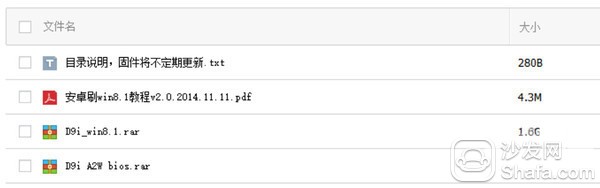
After downloading these two files, the author prepared a USB 3.0 U disk production system installation disk with a capacity of 16G, and formatted it as NTFS format. Then the D9i_win8.1.rar unpacked 36 folders and 3 files in the "WIN8.1 automatic GHOST" directory are copied to the formatted U disk root directory. Check the U disk directly to the USB port of the box before flashing the BIOS.
After the system installation disk is ready, the next step is to swipe the BIOS. Well, from this moment, the author's nightmare began.
The second step: brush the BIOS
Brushing the BIOS is not the same as the brush BIOS on our computer. First of all, you need a computer, boot and connect to the same network environment as the box. Then open the box settings interface, as shown in the box to see the IP address of the box, and record it. PS: Brush bios process box does not have to shut down, BIOS will automatically restart the box after brushing.

Decompress D9i A2W bios.rar to any directory, double-click the "double-click automatic brush BIOS" file, pop up the following dialog box, enter the IP address just recorded, and then normally the computer will upload files to the box and start the BIOS program. However, after the author entered the IP address, he did not display the expected message, but only displayed the English meaning of "non-existent". (I specifically forgot that the author also forgot to take photos. Because I haven't taken the photos for a long time, I rarely encountered the teacher. Unfavorable things).
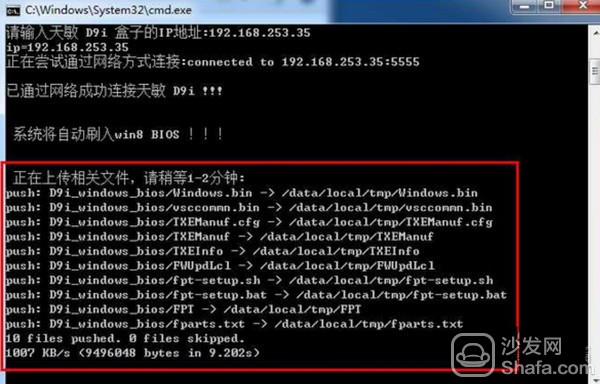 Solution: Repeatedly restarting the computer and the Timor D9i still do not help, so I even restored the routing factory settings, or not ... ... After the last twists and turns borrowed another route, the result is still annoying. Do you know the feeling that testing N methods is useless? There is nothing but murder. In the end, my colleagues proposed another computer to test, but I did not give up and decided to try again with the first route. It was actually successful.... .. No solution at all! Brush a BIOS you think that after the unimpeded? Too young too simple. There is still a big bug waiting for me...
Solution: Repeatedly restarting the computer and the Timor D9i still do not help, so I even restored the routing factory settings, or not ... ... After the last twists and turns borrowed another route, the result is still annoying. Do you know the feeling that testing N methods is useless? There is nothing but murder. In the end, my colleagues proposed another computer to test, but I did not give up and decided to try again with the first route. It was actually successful.... .. No solution at all! Brush a BIOS you think that after the unimpeded? Too young too simple. There is still a big bug waiting for me...
The third step: The process of installing the BIOS on the system is still very fast. A few minutes is OK. After the theory is brushed, it will be restarted. Then the system will automatically install the system. But the author waited for 10 minutes to have the box restart, because the box did not switch button, can only pull the power, but I worry about pulling the power at random will cause the file to be lost and the like, after waiting for half an hour, or decided Pull the power supply.
 After plugging in again, he actually saw the familiar icon of WIN8. That moved, and then he saw that there were constant orders. The excitement was so close that it was a success! Oh, it looks like it stopped. I X!"The system cannot find the path specified".
After plugging in again, he actually saw the familiar icon of WIN8. That moved, and then he saw that there were constant orders. The excitement was so close that it was a success! Oh, it looks like it stopped. I X!"The system cannot find the path specified".
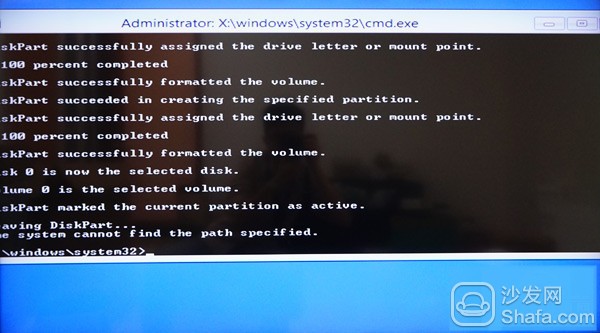
The installation could not be continued. Then pull the power off and restart it to see if it can be done again. However, the following words appear directly after power on.
 God!! Will you continue to toss? Since the Android system has been removed, it is impossible to reflash the BIOS again (at least the author will not). Finally, the author used the methods used to install the computer are used win pe, cabbage, can engage in all Engaged in, in short, no. OK, I surrendered, and decided to pick up the phone and call the engineers of Tianmin Technology, but they have already left the work ... At this time I looked at the watch, almost 6 o'clock, and this made me go for most of the day. what!
God!! Will you continue to toss? Since the Android system has been removed, it is impossible to reflash the BIOS again (at least the author will not). Finally, the author used the methods used to install the computer are used win pe, cabbage, can engage in all Engaged in, in short, no. OK, I surrendered, and decided to pick up the phone and call the engineers of Tianmin Technology, but they have already left the work ... At this time I looked at the watch, almost 6 o'clock, and this made me go for most of the day. what!
Brush experience summary
The next day at 9 o'clock, I received an engineer's phone call. The author rushed to the evaluation room to conduct a new round of testing. After a few hours, he still could not read the contents of the USB flash drive. I taught me to knock on the code, re-downloaded a wimboot that was close to 3G, and then went on typing all kinds of code. Finally, I finally sent the system to the installation line. The whole process was utterly mad.
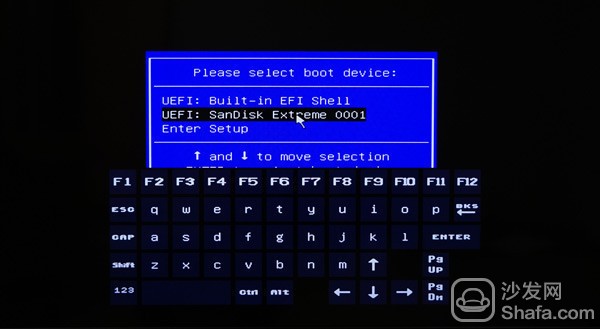
Turned over the brush machine post comments, some users reflect as long as the U disk is greater than 4G there will be similar to the problems encountered by the author, the specific reason is not the author of the code is also not clear, so the nearest friend you want to brush is best to use less than 4G U disk brush machine, in addition may wish to try to insert the iBOX USB 2.0 interface Brush, because the author used the interface is also a successful USB2.0 interface.
to sum up:
Brush risk, hands-on need to be cautious. Many ordinary consumers encounter similar situations. The author may not be so fortunate that engineers have technical guidance. They can only post help or even return to the factory for processing. Therefore, in addition to the tutorial, you may pay attention to the experience sharing of other players under the following posts. Uncertain user's message will help you. The author is too self-confident after reading the tutorial to open the brush directly. If you pay attention to other messages as soon as possible, you may not have to take so many mistakes.

The main task is to prepare the work. First of all, download all the files needed for the flash drive. The Baidu keyword “Temper+iBox+ Tutorial†can search for related download files. The most important ones are D9i_win8.1.rar and D9i A2W bios.rar These two files, one is a simplified version of the WIN8.1 system, and the other is a D9i BIOS.
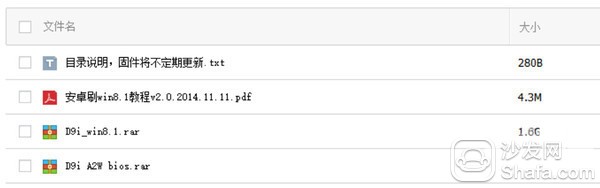
After downloading these two files, the author prepared a USB 3.0 U disk production system installation disk with a capacity of 16G, and formatted it as NTFS format. Then the D9i_win8.1.rar unpacked 36 folders and 3 files in the "WIN8.1 automatic GHOST" directory are copied to the formatted U disk root directory. Check the U disk directly to the USB port of the box before flashing the BIOS.
After the system installation disk is ready, the next step is to swipe the BIOS. Well, from this moment, the author's nightmare began.
The second step: brush the BIOS
Brushing the BIOS is not the same as the brush BIOS on our computer. First of all, you need a computer, boot and connect to the same network environment as the box. Then open the box settings interface, as shown in the box to see the IP address of the box, and record it. PS: Brush bios process box does not have to shut down, BIOS will automatically restart the box after brushing.

Decompress D9i A2W bios.rar to any directory, double-click the "double-click automatic brush BIOS" file, pop up the following dialog box, enter the IP address just recorded, and then normally the computer will upload files to the box and start the BIOS program. However, after the author entered the IP address, he did not display the expected message, but only displayed the English meaning of "non-existent". (I specifically forgot that the author also forgot to take photos. Because I haven't taken the photos for a long time, I rarely encountered the teacher. Unfavorable things).
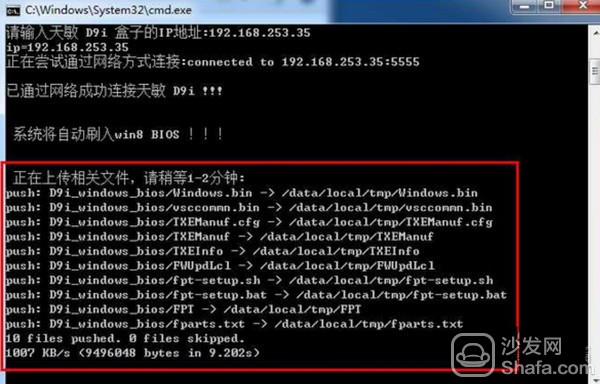
The third step: The process of installing the BIOS on the system is still very fast. A few minutes is OK. After the theory is brushed, it will be restarted. Then the system will automatically install the system. But the author waited for 10 minutes to have the box restart, because the box did not switch button, can only pull the power, but I worry about pulling the power at random will cause the file to be lost and the like, after waiting for half an hour, or decided Pull the power supply.

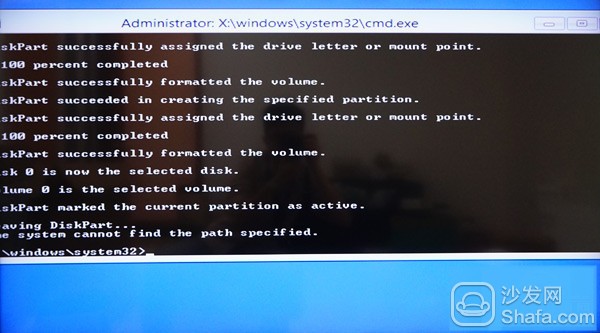
The installation could not be continued. Then pull the power off and restart it to see if it can be done again. However, the following words appear directly after power on.

Brush experience summary
The next day at 9 o'clock, I received an engineer's phone call. The author rushed to the evaluation room to conduct a new round of testing. After a few hours, he still could not read the contents of the USB flash drive. I taught me to knock on the code, re-downloaded a wimboot that was close to 3G, and then went on typing all kinds of code. Finally, I finally sent the system to the installation line. The whole process was utterly mad.
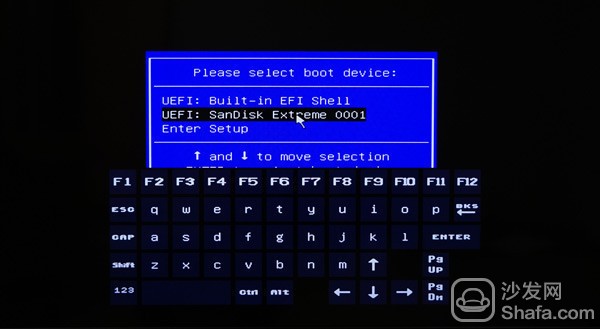
Turned over the brush machine post comments, some users reflect as long as the U disk is greater than 4G there will be similar to the problems encountered by the author, the specific reason is not the author of the code is also not clear, so the nearest friend you want to brush is best to use less than 4G U disk brush machine, in addition may wish to try to insert the iBOX USB 2.0 interface Brush, because the author used the interface is also a successful USB2.0 interface.
to sum up:
Brush risk, hands-on need to be cautious. Many ordinary consumers encounter similar situations. The author may not be so fortunate that engineers have technical guidance. They can only post help or even return to the factory for processing. Therefore, in addition to the tutorial, you may pay attention to the experience sharing of other players under the following posts. Uncertain user's message will help you. The author is too self-confident after reading the tutorial to open the brush directly. If you pay attention to other messages as soon as possible, you may not have to take so many mistakes.