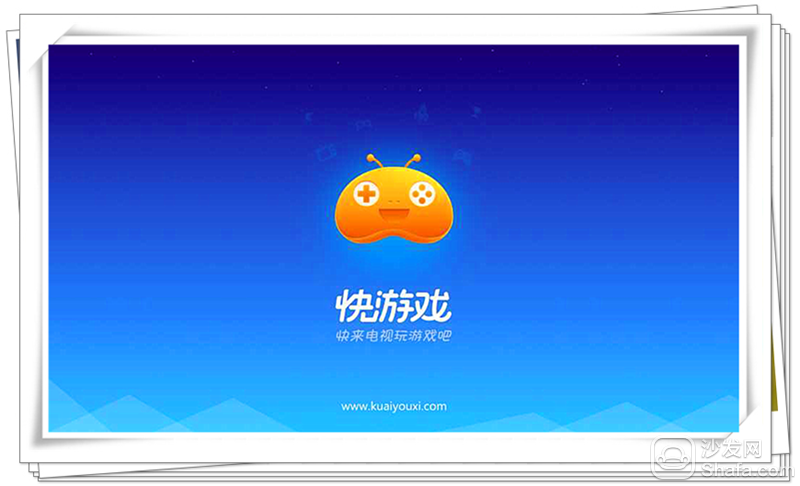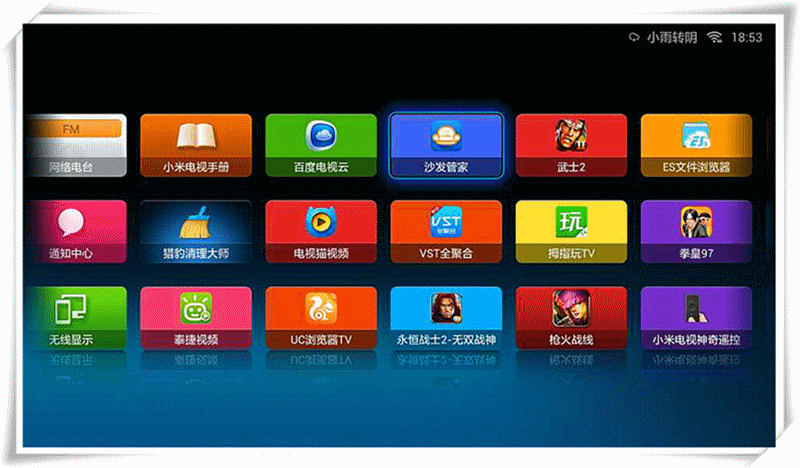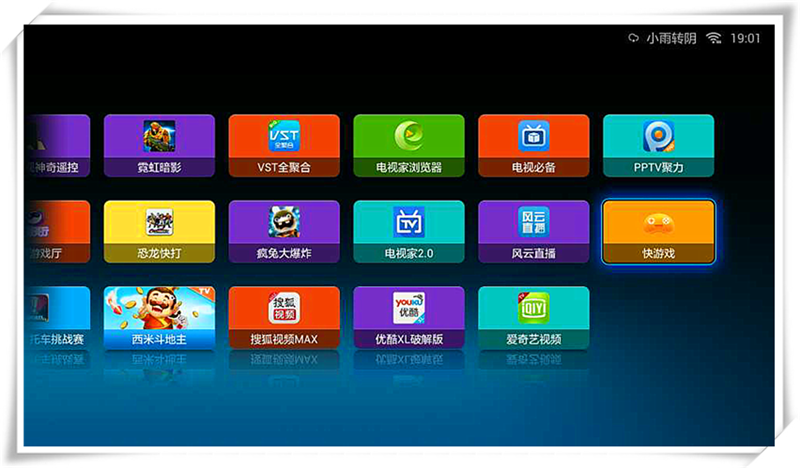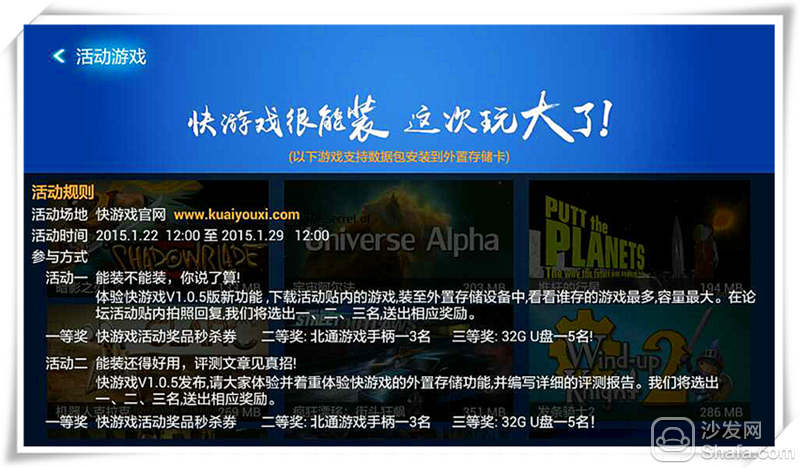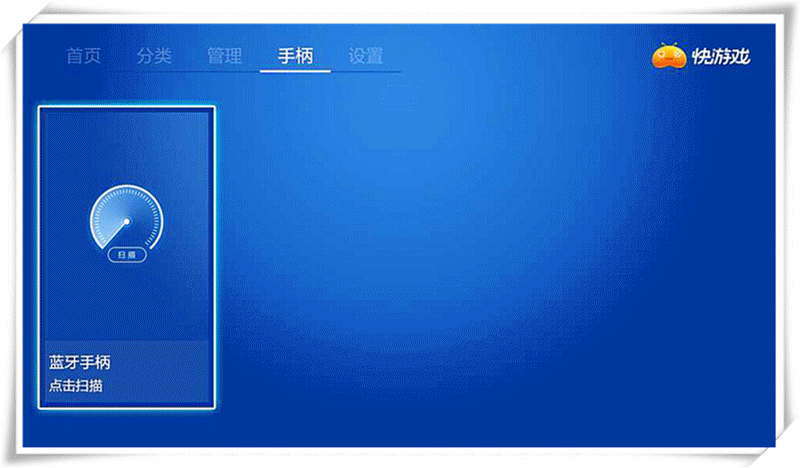Foreword
With the development of television, traditional television gradually faded out of sight. Followed by the replacement of intelligent television, and the emergence of intelligent television will also greatly expand the field of television entertainment. Perhaps the beginning stage of smart TV, most of the TV game software is uneven, most of the game software for love toss me is attacked by Xiaobian, more or less, but only this The "quick game" is missing Xiaobian eyes. Today Xiao Bian introduced this "quick game" software to everyone , hope that the players who love the game love this software!
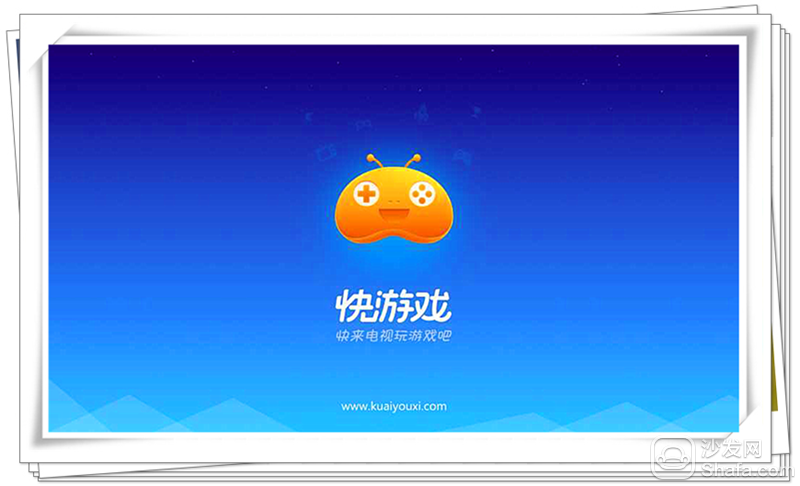
After we have installed the "fast game", we will be able to find the software in the application interface of the TV. At this time, everyone can enter the software, enjoy "play", and turn your TV into a big-screen game console!
Software interface details
"Activity" interface: Clearly feedback the official activities of "quick games" so that everyone will not miss the time for welfare.
"Simulator Game" interface: It is a classic FC game that reminds you of childhood . This interface is believed to have a great feeling for the 70s and 80s playmates! Of course, if you want to find the game you want more accurately, just select the "Category" interface. The interface is related to categories from the nature of the game, the size of the game, and so on. When you want to find a game more clearly, you only need to search in the search engine under the “Category†interface. If we have too many games installed on the TV side, we can arrange or uninstall the games on the "Management" interface of "Quick Games". To play games on TV, most people prefer to handle games. However, there are many types of handles on the market. How to configure the game? "Quick game" solves everyone's troubles, it is perfectly compatible with more than 500 models on the market (most handles are compatible). And how to connect you need to use the "handle" interface. Handle connection method
Correctly connect your own gamepad, and open the gamepad. The TV terminal finds the “Game†interface of “Quick Gameâ€. After the name of the handle is clicked, the connection is clicked. When the connected word appears, the handle connection is successful. Last but not least is the "settings" interface for each piece of software. The "Settings" interface also includes four interfaces such as "Installer" , "Software Settings" , "Check for Updates" , and "About Us". "Installer": We can search for installation software or programs in external storage for installation. "Software Settings": You can set the default installation path, uninstall the installation package and other functions. "Check for Updates": Remind everyone to update the software version in real time. "About us": It is the announcement of the "quick game" contact details. Everyone can use this contact information to give feedback to the "fast game" engineers. Game installation trial play
Personally feel that the software is very convenient to find games, and the game itself also shows whether it can support the external memory card (we can according to needs).
Trial game
Game video
[flash]http://player.youku.com/player.php/sid/XNzg1Mjc5NjA4/v.swf[/flash]
The game in the software is very powerful, there is no point Caton phenomenon, smooth operation, and the perfect match with the handle, the game screen is beautiful, high definition. Perfect for game enthusiasts to try. to sum up
"Quick game" is a game resource software that Xiao Bian has used so far. It breaks through the plug-in problem of the original game software. It is very good to avoid the problem that TV cannot install a large game because of its small storage space. Rich game resources, the game screen is delicate. Perfectly adapted to most game controllers on the market. However, the download speed of this software is slow, and some games have flashback status. Therefore, Xiaobian hopes that the follow-up update will solve such problems and hopes that "fast games" will become better and better.