Because SARFT rectified the Internet TV client, major mainstream video site video clients such as Sohu, LeTV, etc. have all been removed, including the recently launched Youku XL version is also required to prohibit the use of the TV, then our box What software do you use to watch videos? Youku TV version is OK, just turn our box into a tablet computer.

We all know that the State Administration of Radio, Film and Television prohibits video clients from being used on the TV. However, they are not controlled on mobile phones and tablets. So why not change the TV box to a tablet computer via the ROOT of the Internet set-top box? Today we will talk about using RO Manager to perform ROOT process, and then you can continue to use Youku TV version and other video APP.
The first step: download, install RE Manager, and then run.
The second step: open the read-write mode of the RE manager (hang and read only), as shown in the figure:
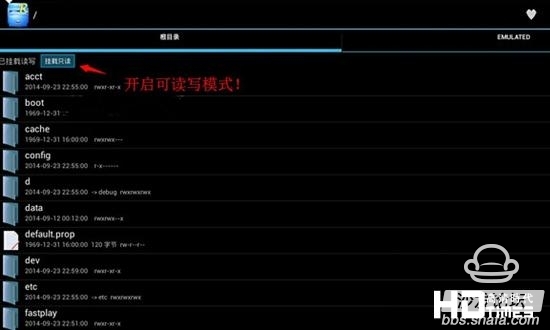
The third step: enter the RE manager to mount the read-only module to find the "system" file;
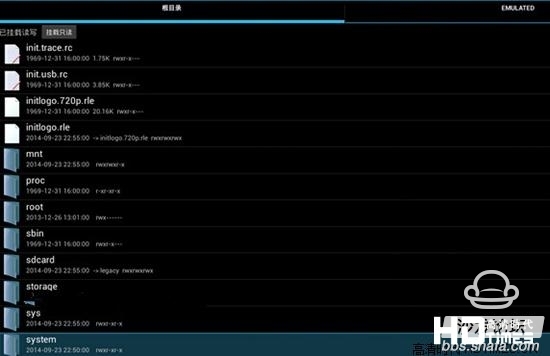
The fourth step: enter the "system" file, find the "build.prop" file (long press the OK button), will pop up the options dialog box;

Step 5: Use a text editor to open the "build.prop" file;
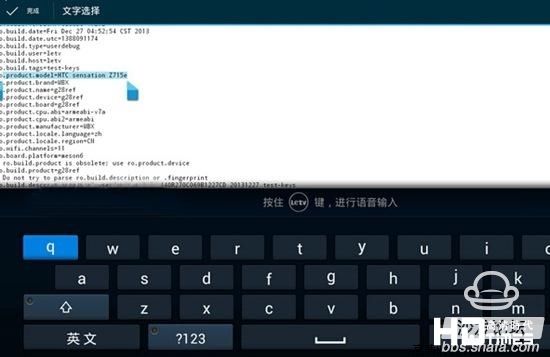
Step 6: Replace the code (indicating the name of the machine) after "ro.product.modle=" in the "build.prop" file (using the device name of the phone or tablet, such as HTC sensation Z715e, the best code Don't leave a space), but before using it, it's best to use a mobile phone camera to record the code before the change to prevent problems and fix them in time.
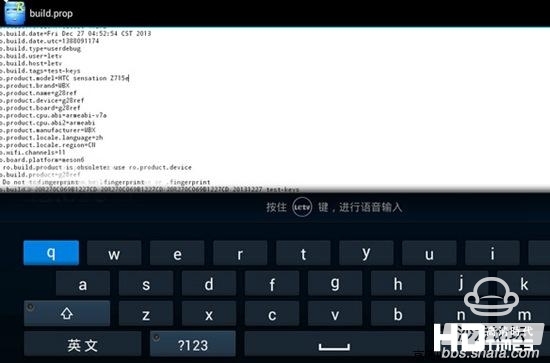
Step 7: Save the modified data, restart the box, you can download Youku TV version to watch the video.

We all know that the State Administration of Radio, Film and Television prohibits video clients from being used on the TV. However, they are not controlled on mobile phones and tablets. So why not change the TV box to a tablet computer via the ROOT of the Internet set-top box? Today we will talk about using RO Manager to perform ROOT process, and then you can continue to use Youku TV version and other video APP.
The first step: download, install RE Manager, and then run.
The second step: open the read-write mode of the RE manager (hang and read only), as shown in the figure:
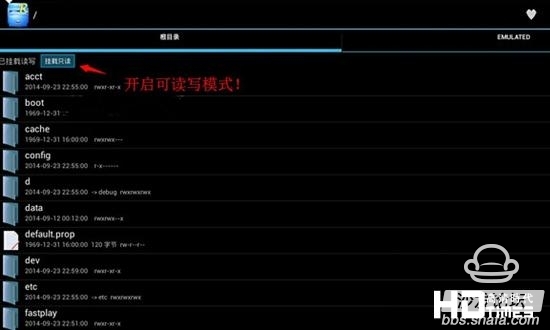
The third step: enter the RE manager to mount the read-only module to find the "system" file;
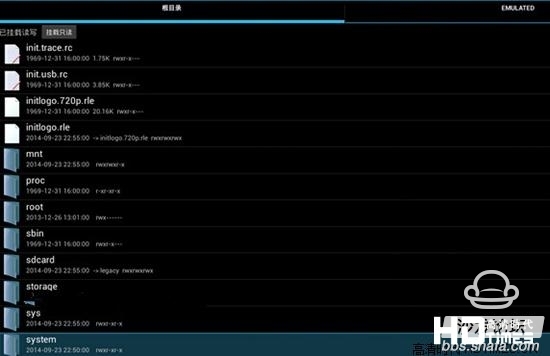
The fourth step: enter the "system" file, find the "build.prop" file (long press the OK button), will pop up the options dialog box;

Step 5: Use a text editor to open the "build.prop" file;
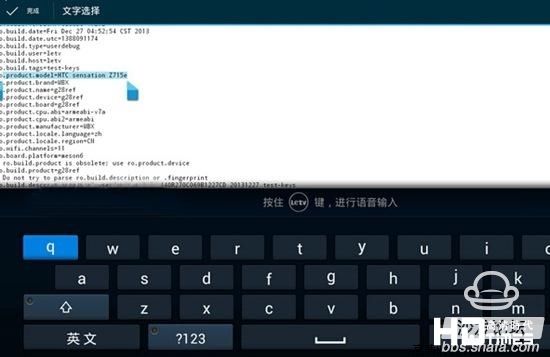
Step 6: Replace the code (indicating the name of the machine) after "ro.product.modle=" in the "build.prop" file (using the device name of the phone or tablet, such as HTC sensation Z715e, the best code Don't leave a space), but before using it, it's best to use a mobile phone camera to record the code before the change to prevent problems and fix them in time.
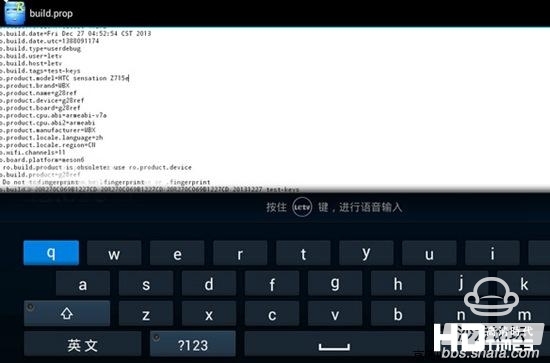
Step 7: Save the modified data, restart the box, you can download Youku TV version to watch the video.