The use of picturesque people all know that, in fact, the picturesque upgrade methods are basically universal, as long as they are cautious and careful when upgrading, basically there will be no problems. So what does Xiaobian bring today? It is the firmware upgrade step of the picturesque v5. Be patient and watch it.

Firmware download method:
1. Download the upgrade firmware through the download link. Different download websites have different download methods. Take the Baidu web disk download method as an example.
Download Link: http://pan.baidu.com/s/1kTuteK3 Password: q5rd
2. Click on the box on the left, tick, then pop-up download icon, click the download button, the software will prompt the download.
Note: If the suffix name of the downloaded file is .ZIP, .RAR, .7Z and other formats, it must be decompressed first. If it is install.img, such as the need to extract directly copied to the U disk root directory on it.
3, double-click to open this folder, we can see the upgrade file install.img.

Firmware upgrade:
1. We copy this upgrade file to the root directory of the U disk. Do not create a folder. Right click the file and click Send to removable disk.

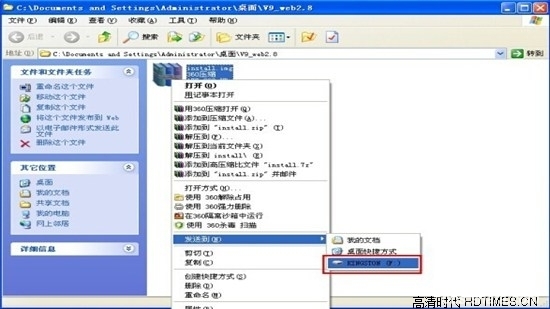
2, we open the U disk, you can see the install.img file in the U disk's root directory.

3, this time to complete a large part, we directly plug the U disk into the player's USB port, turn off the machine's power POWER key, not the remote control switch.

4. Use a toothpick or other pointed object to hold the machine's reset button (reset).

5, hold down the reset button does not let go, and then turn the machine's power switch power button, wait a few seconds or so, the TV opportunity to start the screen, this time you can not press the reset button, release it, the TV upgrade progress bar ,As shown below:
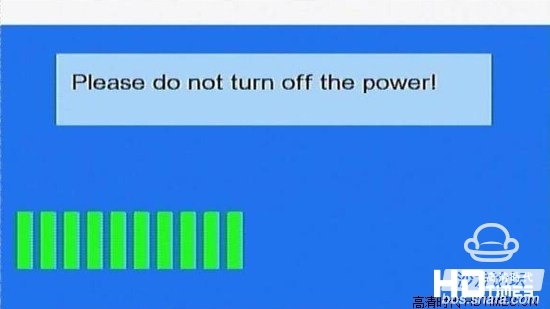

6, the upgrade process is about 5-10 minutes or so, please be patient, after the upgrade is complete, the machine will restart after entering the settings interface, appears to set the language, set the network options, we can directly press the return key to return to the main menu, Make appropriate settings and reconnect to the internet to watch online TV and movies!
Possible reasons why the upgrade failed: 1. The upgrade file was not renamed to install.img. We have to warn Windows users not to change to install.img.img.
2, not copied to the U disk's root directory.
3, U disk device problems, you can try to use the computer to format the U disk after use, or try to change a U disk. (U disk important information must be backed up in advance)
4, at the same time connected to a number of USB devices (such as mobile hard drives, USB keyboard and mouse,)
5, the upgrade file is wrong, there is no corresponding upgrade file for the specific model of the machine.

Firmware download method:
1. Download the upgrade firmware through the download link. Different download websites have different download methods. Take the Baidu web disk download method as an example.
Download Link: http://pan.baidu.com/s/1kTuteK3 Password: q5rd
2. Click on the box on the left, tick, then pop-up download icon, click the download button, the software will prompt the download.
Note: If the suffix name of the downloaded file is .ZIP, .RAR, .7Z and other formats, it must be decompressed first. If it is install.img, such as the need to extract directly copied to the U disk root directory on it.
3, double-click to open this folder, we can see the upgrade file install.img.

Firmware upgrade:
1. We copy this upgrade file to the root directory of the U disk. Do not create a folder. Right click the file and click Send to removable disk.

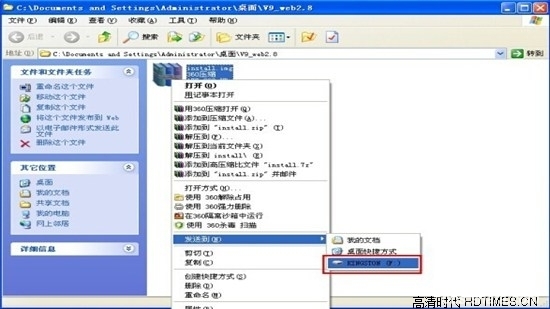
2, we open the U disk, you can see the install.img file in the U disk's root directory.

3, this time to complete a large part, we directly plug the U disk into the player's USB port, turn off the machine's power POWER key, not the remote control switch.

4. Use a toothpick or other pointed object to hold the machine's reset button (reset).

5, hold down the reset button does not let go, and then turn the machine's power switch power button, wait a few seconds or so, the TV opportunity to start the screen, this time you can not press the reset button, release it, the TV upgrade progress bar ,As shown below:
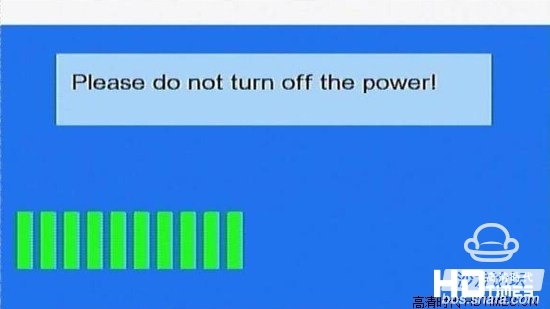

6, the upgrade process is about 5-10 minutes or so, please be patient, after the upgrade is complete, the machine will restart after entering the settings interface, appears to set the language, set the network options, we can directly press the return key to return to the main menu, Make appropriate settings and reconnect to the internet to watch online TV and movies!
Possible reasons why the upgrade failed: 1. The upgrade file was not renamed to install.img. We have to warn Windows users not to change to install.img.img.
2, not copied to the U disk's root directory.
3, U disk device problems, you can try to use the computer to format the U disk after use, or try to change a U disk. (U disk important information must be backed up in advance)
4, at the same time connected to a number of USB devices (such as mobile hard drives, USB keyboard and mouse,)
5, the upgrade file is wrong, there is no corresponding upgrade file for the specific model of the machine.